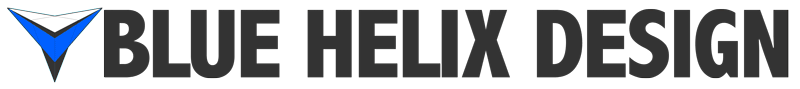Everyday we give away our personal information on the internet whether we know it or not.
In the last hour what did you do online? Pay a Bill? Check Your Bank Account?
So no-matter if you’re reading a blog article like this or checking your bank it’s always a good idea to pay attention to if the site is HTTPS or Not! This is where SSL comes into the picture, basically SSL protects the details we share online. Now unfortunately it’s not that simple…
What is SSL?
According to Symantec: “SSL stands for Secure Sockets Layer and, in short, it’s the standard technology for keeping an internet connection secure and safeguarding any sensitive data that is being sent between two systems, preventing criminals from reading and modifying any information transferred, including potential personal details. The two systems can be a server and a client (for example, a shopping website and browser) or server to server (for example, an application with personal identifiable information or with payroll information).” – What is SSL, TLS and HTTPS?
How do you know?
To check a site’s security, to the left of the web address, look at the security status:
Secure
Info or Not secure
Not secure or Dangerous
SSL (Secure Socket Layer) started out as a method for increasing security between a website and its end user way back in 1994 by the tiny startup named Netscape Communications. They were at the forefront of it as they saw the immediate need for this technology increase. “SSL was later revised and released for the first time as version 3.0 in 1996, but contained vulnerabilities. It was officially taken over by the Internet Engineering Task Force (IETF) in 1999 and was vastly improved”. – IETF
How does it work?
It does this by making sure the data transferred between users and sites or between two systems stays secure and impossible to read by a 3rd party. “It uses encryption algorithms to scramble data in transit, preventing hackers from reading it as it is sent over the connection. This information could be anything sensitive or personal which can include credit card numbers and other financial information, names and addresses.” – What is SSL, TLS and HTTPS?
Is Your Site HTTPS
If Not We Can Help! Send Us A Note Now!
There are a ton of useful references out there, here are a few I like:
How to Use SSL and HTTPS with WordPress by Jenni McKinnon
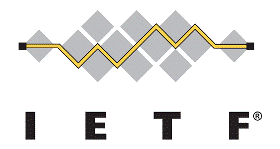
https://www.ietf.org/
Google Support Article: https://support.google.com/chrome/answer/95617?visit_id=1-636528700242683394-1552588056&p=ui_security_indicator&rd=1